7 WordPress Hosting Red Flags: What to Avoid in 2025

In 2025, choosing the wrong WordPress hosting can cost you time, money, and traffic. Here’s what to avoid:
- Slow Page Load Times: Users expect sites to load in under 2 seconds. Slow servers hurt user experience, SEO, and revenue.
- Frequent Downtime: Look for uptime guarantees of at least 99.9%. Downtime can cost businesses thousands per minute.
- Weak Security Features: Missing SSL, DDoS protection, or backups leaves your site vulnerable to cyberattacks.
- Unresponsive Support: Poor or unavailable customer support can leave you stranded during critical issues.
- Outdated Server Technology: Old PHP versions, slow storage, and limited resources harm performance and compatibility.
- Hidden Fees: Watch for extra costs like domain renewals, advanced SSL, or email hosting.
- Limited Server Resources: Insufficient RAM, CPU, or storage can slow your site and limit growth.
Quick Tip: Prioritize hosts with fast servers, modern technology, 24/7 support, and transparent pricing. A reliable host is essential for performance, security, and scalability.
Best Website Hosting For WordPress – Don’t Make This Costly …
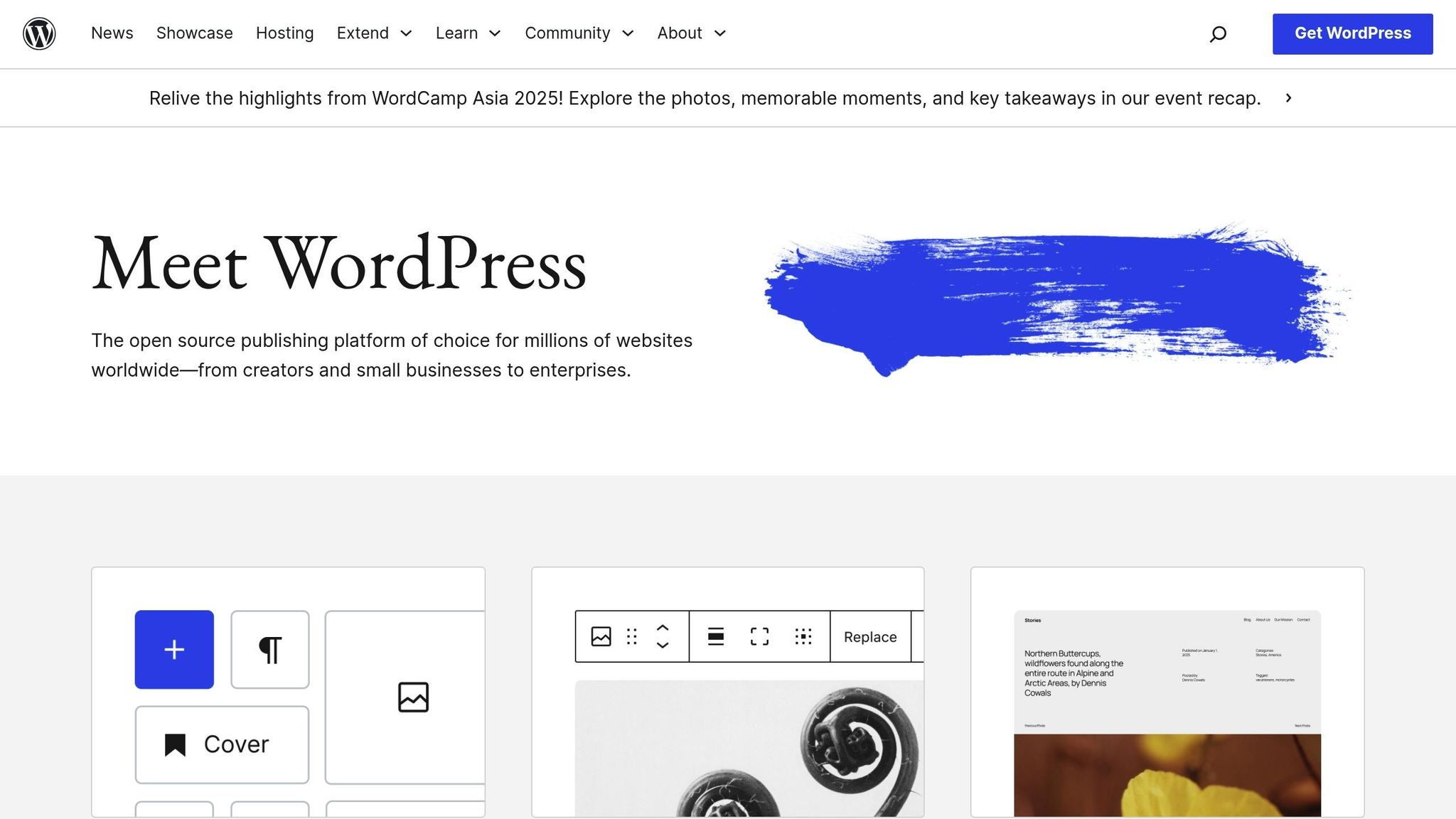
1. Slow Page Load Times
Slow page load times are a serious issue when assessing WordPress hosting providers. Research indicates that 47% of users expect a website to load in under 2 seconds.
Measuring Server Speed
To assess server performance, focus on these tools:
- Google PageSpeed Insights: This tool analyzes your site’s performance on both mobile and desktop. It evaluates metrics like First Contentful Paint (FCP), Largest Contentful Paint (LCP), and Time to Interactive (TTI).
- GTmetrix: Offers an in-depth look at server response times and pinpoints specific performance bottlenecks.
- WordPress Hosting Benchmark Tool Plugin: Measures critical server metrics such as CPU performance, memory bandwidth, disk speed, and network download capacity.
These tools help identify performance issues that could negatively impact your site.
How Slow Servers Hurt Your Site
The financial and user experience impact of slow servers can be staggering. For example, on an e-commerce site with a $75 average order value, a 5% conversion rate, and 400,000 monthly visitors, just one extra second of load time could result in a $1.3 million annual revenue loss.
- 40% of visitors leave sites that take over 3 seconds to load.
- A 1-second delay can reduce conversions by 7%.
- Google factors site speed into search rankings, especially for mobile.
Here’s how load times affect user behavior and business outcomes:
| Load Time | Visitor Impact | Business Impact |
|---|---|---|
| Under 2s | Optimal engagement | Maximum conversion potential |
| 2-3s | Growing frustration | 7% conversion loss |
| Over 3s | 40% abandonment rate | Significant revenue loss |
| 100ms delay | Reduced engagement levels | Lower customer satisfaction |
A real-world example shows that optimizing hosting – through methods like image compression, caching, and database tuning – helped an e-commerce store reduce load times by 30%. This resulted in a 20% lower bounce rate and a 15% increase in conversions.
2. Website Downtime Issues
Slow load times are bad enough, but prolonged downtime can be even worse for your site’s performance and reputation. In 2025, companies faced an average of 86 hours of downtime annually.
How to Check Server Reliability
When evaluating a hosting provider, reliability is key. Here are some tips:
- Look for an uptime guarantee of at least 99.9%, which equals about 8.7 hours of downtime per year. For critical sites like e-commerce platforms, aim for 99.99% uptime, limiting downtime to roughly 52 minutes annually.
Uptime Standards:
| Uptime Percentage | Annual Downtime Allowed | Best For |
|---|---|---|
| 99.9% | ~8.7 hours | Regular websites |
| 99.99% | ~52 minutes | E-commerce |
| 99.999% | ~5 minutes | Enterprise-level apps |
To check server performance, use uptime monitoring tools. These tools can track global response times, historical uptime, maintenance schedules, and recurring issues. Combining these metrics with a good understanding of downtime patterns will give you a clearer picture of reliability.
Normal vs. Problem Downtime Levels
Knowing what counts as "normal" downtime can help you identify potential problems:
- 55% of organizations experience outages at least once a week.
- 70% of large enterprises report that outages take an hour or more to fix.
- The average cost of downtime is estimated at $5,600 per minute.
Even short outages can hurt your revenue and customer trust. For example, during Facebook’s six-hour outage, the company lost nearly $100 million in revenue and saw a 4.9% drop in its share price, wiping $47.3 billion off its market cap.
Downtime Costs by Industry:
| Industry | Cost Per Minute of Downtime |
|---|---|
| E-commerce | $10,000 |
| Finance/Banking | $12,000 |
| Healthcare | $3,477* |
*Based on an average hourly revenue loss of $208,600
Warning Signs of Problematic Downtime:
- Frequent unplanned outages that exceed industry norms
- Poor communication during downtime events
- No compensation for major service disruptions
- Lack of real-time status updates
- Slow resolution of technical issues
Beyond financial losses, downtime can erode customer trust. About 37% of companies have lost customers due to downtime, and 89% of users consider switching to competitors after a bad experience.
3. Missing Security Features
Cybercrime is a massive issue, with costs expected to hit $10.5 trillion annually. If your WordPress hosting lacks proper security, your site could be exposed to attacks and breaches.
Key Security Tools You Need
Effective WordPress hosting should include a solid security setup. Here are some essential features your host must offer:
| Security Feature | Purpose | Industry Standard |
|---|---|---|
| SSL Certificates | Encrypts data | TLS 1.3 or higher |
| Web Application Firewall | Blocks harmful traffic | Enterprise-grade WAF |
| DDoS Protection | Prevents disruptions | Multi-layer mitigation |
| Automated Backups | Ensures data recovery | Daily backups, 30-day retention |
| Malware Scanning | Detects threats | Real-time monitoring |
These tools reduce manual effort and strengthen your site’s defenses. A good hosting provider will also automate updates, handling at least 30 security and platform updates per month.
Warning Signs of Poor Security
Watch out for these issues that could indicate weak security:
- Missing or outdated SSL certificates
- No automated malware scanning
- Limited or manual backup options
- Lack of real-time threat monitoring
- No DDoS protection
Weak security can lead to serious problems. For instance, over 50% of cyberattacks exploit SQL injection vulnerabilities, and more than 450,000 new malware variants appear daily.
"WordPress’s widespread use makes it a prime target for hackers and cybercriminals, who exploit vulnerabilities to gain unauthorized access, steal data, and disrupt services." – Stefan Mikic, CTO at Flow Ninja
When evaluating a host, ask these questions: How often are backups performed? How is network security monitored? What threats do their firewalls block? What extra measures are in place? How do they handle incident response?
A strong hosting provider will have layered defenses against threats like XSS, SQL injection, and DDoS attacks.
sbb-itb-d55364e
4. Unresponsive Support Teams
Getting quick help from a support team is crucial. Delays can lead to downtime, security risks, and lost revenue. That’s why it’s smart to evaluate support options before committing to a service.
Testing Support Before Purchase
Here are some effective ways to test how well a support team performs:
| Test Method | What to Check | Red Flag Indicators |
|---|---|---|
| Pre-Sales Contact | How fast and clear their responses are | Long delays or vague, unhelpful answers |
| Off-Hours Testing | Availability during nights and holidays | No response outside regular business hours |
| Technical Questions | Their expertise with WordPress | Generic or irrelevant replies |
| Support Channels | Range of communication options | Limited methods or no live chat support |
| Support Levels | Depth of assistance they provide | Only basic help offered after hours |
Try reaching out during off-peak hours with WordPress-specific questions. Make sure they offer around-the-clock, advanced support (like Level-2 or Level-3 assistance) without charging extra.
Support Quality Warning Signs
Be on the lookout for these issues:
- Slow responses: Delays can leave your website exposed to risks.
- Poor communication: Generic, copy-pasted replies or errors in responses may signal a lack of expertise.
- Limited availability: Teams that claim 24/7 support but fail to deliver advanced help during off-hours or rely on untrained, outsourced staff.
Check customer reviews on trusted hosting review sites to see how the support team performs in real-world situations. This feedback can give you a clearer picture of what to expect.
5. Old Server Technology
Using outdated server technology can hurt WordPress performance, weaken security, and limit scalability.
Current Hosting Standards for 2025
Here’s what your WordPress host should offer in 2025:
| Component | Minimum Requirement | Recommended Standard |
|---|---|---|
| PHP Version | 7.4 | 8.2 or 8.3 |
| MySQL/MariaDB | MySQL 5.7 | MariaDB 10.4+ |
| Storage Type | SSD (10GB+) | NVMe SSD |
| RAM | 512MB | 2GB+ |
| Web Server | Apache/Nginx | Latest stable version |
| SSL Certificate | Basic SSL | Wildcard SSL |
Top-tier hosts also include features like built-in caching, one-click WordPress installation, CDN integration, automatic updates, and backups.
Failing to meet these standards can lead to serious issues.
Problems with Old Servers
Outdated servers lead to several critical problems:
-
Security Risks
Running older PHP versions, like PHP 5.6, leaves your site open to exploits. Many hosts still use unsupported versions that no longer receive security updates. -
Performance Bottlenecks
Older servers often lack fast SSD storage, efficient caching, and robust database management. They struggle to handle high traffic, resulting in slow load times and poor performance. -
Compatibility Issues
Modern WordPress plugins and themes require updated server technology. Without it, you may face problems with security updates, advanced features, or e-commerce tools.
"With cloud hosting, developers can create more flexible, scalable, and innovative WordPress websites. From custom applications to AI-powered tools, the cloud provides the infrastructure needed to support cutting-edge technology." – Shahzeb Ahmed, Developer | Cloud Enthusiast
- Resource Limitations
Legacy servers often have limited resources, leading to slow page loads, frequent crashes, and a frustrating user experience.
To avoid these pitfalls, always check your hosting provider’s specs before committing. Ask about their upgrade policies and server maintenance practices. A reliable host will openly share their technology stack and plans for staying up to date with WordPress requirements.
Old server technology isn’t just outdated – it’s a liability that can harm your site’s speed, security, and growth potential in 2025.
6. Extra Costs and Hidden Fees
Extra charges can quickly turn an affordable hosting plan into a costly commitment. Spotting these hidden fees upfront can save you from unexpected expenses.
Common Hidden Fees
Many hosting providers advertise low introductory rates but tack on extra fees later. Here’s a breakdown of the most frequent hidden costs in 2025:
| Fee Type | Typical Cost Range | Details Often Overlooked |
|---|---|---|
| Domain Renewal | $10–15 per year | Free for the first year, then auto-renews |
| Advanced SSL | Up to $299 per year | Basic SSL included; premium features cost extra |
| Email Hosting | $1–5 per mailbox/month | Usually not part of the hosting package |
| Daily Backups | $3–20 per month | Limited retention in basic plans |
| Extended Backup Storage | $15–100 per month | Needed for larger sites or longer retention |
| Migration Services | $25–200 one-time fee | "Free migration" often comes with limits |
Being aware of these charges can help you plan your budget and avoid surprises.
How to Uncover True Hosting Costs
To calculate the real cost of a hosting plan:
- Add up recurring fees, post-promo rates, essential add-ons, and scaling expenses.
- Check the SLA for resource limits, overage fees, and support terms.
- Ensure promotional rates, resource limits, and cancellation policies are clear.
Request a detailed cost breakdown, including setup and migration fees, to avoid hidden surprises.
For professional websites, keep in mind that advanced security features often come with additional costs:
- DDoS protection: $10–300 per month
- Premium malware scanning: $5–50 per month
- PCI compliance solutions: $20–200 per month
Investing in these security measures upfront can save you from costly breaches or compliance penalties down the line.
7. Limited Server Resources
Limited server resources can slow down your site and restrict its growth.
WordPress Resource Requirements
Running a modern WordPress site smoothly requires a fair amount of server power. Here’s an updated look at the baseline and recommended specs for 2025:
| Resource Type | Minimum Requirement | Recommended Level | Purpose |
|---|---|---|---|
| RAM | 512MB | 1GB+ (2GB+ for high-demand sites) | Handles core processes and plugin operations |
| CPU Cores | 1 Core | 2–4 Cores | Processes requests and background tasks |
| Storage | 10GB | 30GB+ | Stores files, media, and databases |
| PHP Memory | 256MB | 512MB | Executes scripts and processes tasks |
"WordPress sites require a minimum of 512MB of RAM, but the amount required may vary based on factors such as website size, number of users, and plugins used."
– Yetunde Salami, Web Hosting Expert, Verpex
Falling below these recommendations can lead to performance issues or outright failures.
Warning Signs of Resource Limits
When server resources are stretched thin, your site’s performance takes a hit. Be on the lookout for these red flags:
- High Time-to-First-Byte (TTFB): Your site takes too long to start loading.
- 503 Service Unavailable Errors: Visitors can’t access your site during peak times.
- Database Timeouts: Connections fail when traffic surges.
- Failed Scheduled Tasks: Background jobs don’t complete as expected.
- Plugin or Feature Issues: Plugins malfunction or images fail to upload.
"When your hosting plan reaches the limit of processes or RAM, your website visitors may encounter the 503 Service Unavailable error. It is critical to ensure you never reach these limits."
– Hostinger Help Center
How to Avoid Resource Problems
To keep your site running smoothly, take these steps:
- Regularly track resource usage through your hosting dashboard.
- Keep WordPress core, themes, and plugins updated.
- Use caching to reduce server load.
- Optimize your database by cleaning up queries and indexes.
- Remove unused plugins and themes to free up resources.
Regular audits are especially important during traffic spikes or when using resource-heavy features. Staying vigilant about your server’s capacity can help you avoid performance bottlenecks and downtime.
Conclusion: Choose Your Host Carefully
Choosing the right WordPress hosting provider in 2025 is a critical decision that can directly affect your site’s performance, security, and growth. The wrong choice could lead to slow load times, security vulnerabilities, or even unexpected downtime, so it’s worth taking the time to evaluate your options carefully.
Here are the key factors to keep in mind when assessing hosting providers:
- Performance: Look for guaranteed uptime (at least 99.9%) and optimized site speed with modern storage solutions and caching technologies.
- Security: Ensure the provider offers SSL certificates, automated backups, DDoS protection, and robust firewall systems.
- Resources: Check for sufficient RAM (minimum 512MB) and the ability to scale resources as your site grows.
- Support: Opt for 24/7 customer service from WordPress experts who can assist whenever issues arise.
- Technology: The provider should use up-to-date server standards and perform regular updates.
- Transparency: Make sure pricing is clear and free of hidden fees.
Investing in quality hosting now can save you from expensive problems later, like downtime, security breaches, or performance bottlenecks. Reliable hosting provides the stability and security your site needs to thrive.
To keep your site running smoothly, regular monitoring and updates are essential. Address performance bottlenecks, keep your site secure, and ensure your hosting plan can scale with your needs. By avoiding common pitfalls like slow speeds, outdated technology, or limited resources, you set your WordPress site up for success in 2025.
