Top SSL Monitoring Practices for WordPress
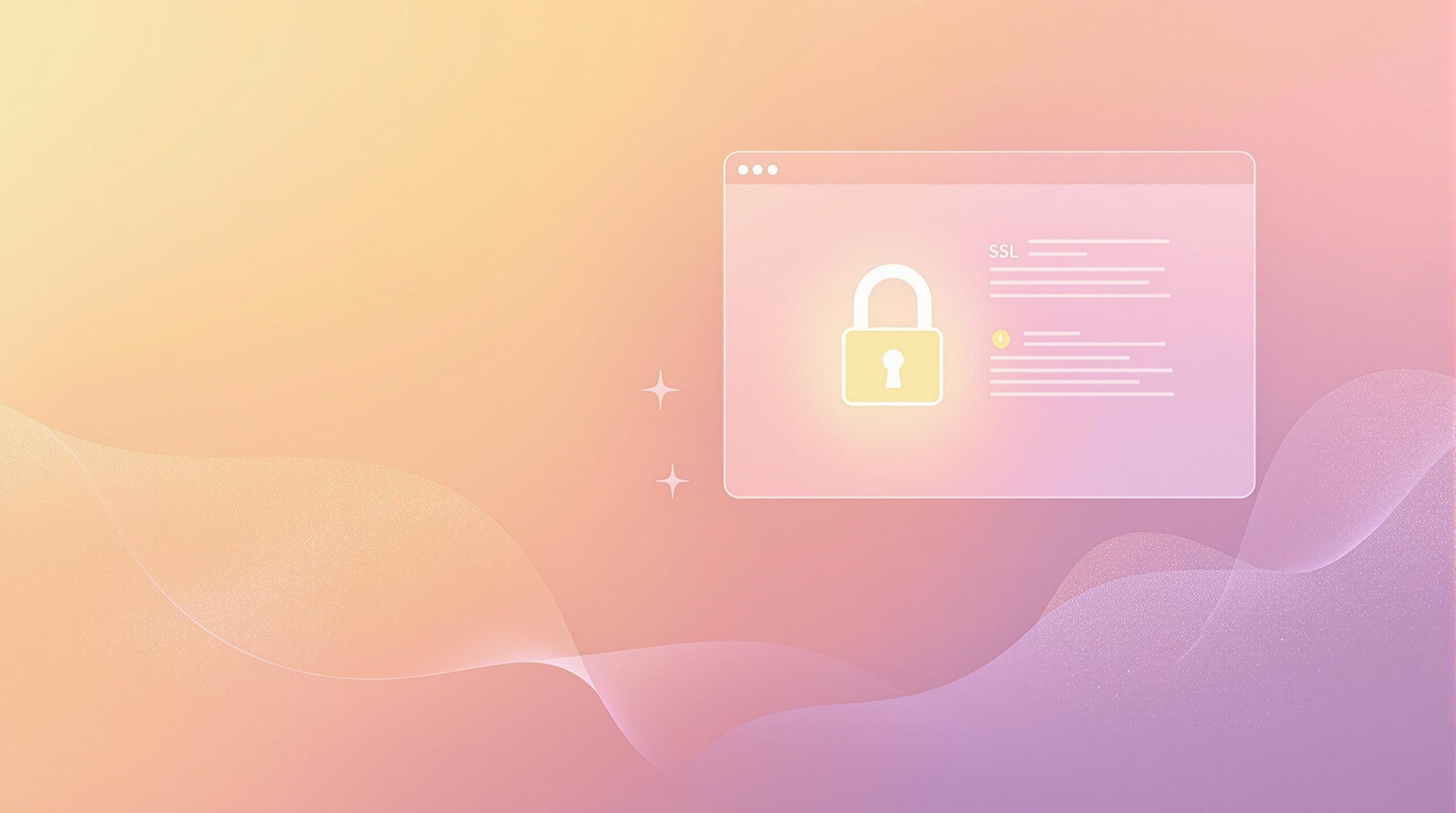
Want to keep your WordPress site secure and running smoothly? SSL monitoring is essential. It protects sensitive data, boosts search rankings, and builds user trust. But neglecting SSL can lead to expired certificates, mixed content errors, and security flaws.
Key Takeaways:
- Why SSL Matters: Encrypts data, improves SEO, and ensures compliance (e.g., GDPR).
- Common SSL Issues: Expired certificates, outdated protocols, and misconfigurations.
- Monitoring Tools: Use WordPress features, plugins, and external services for alerts.
- Performance Tips: Optimize SSL speed with HTTP/2, OCSP stapling, and session caching.
Quick Action Plan:
- Set up alerts for certificate expiration (start 90 days ahead).
- Automate weekly checks for mixed content and security headers.
- Regularly review SSL settings (protocols, cipher suites, HSTS).
- Use tools like SSL Server Test or WordPress Site Health for scans.
Stay proactive with SSL to protect your site, users, and reputation.
How To Monitor SSL on Your WordPress Sites – WP Force …
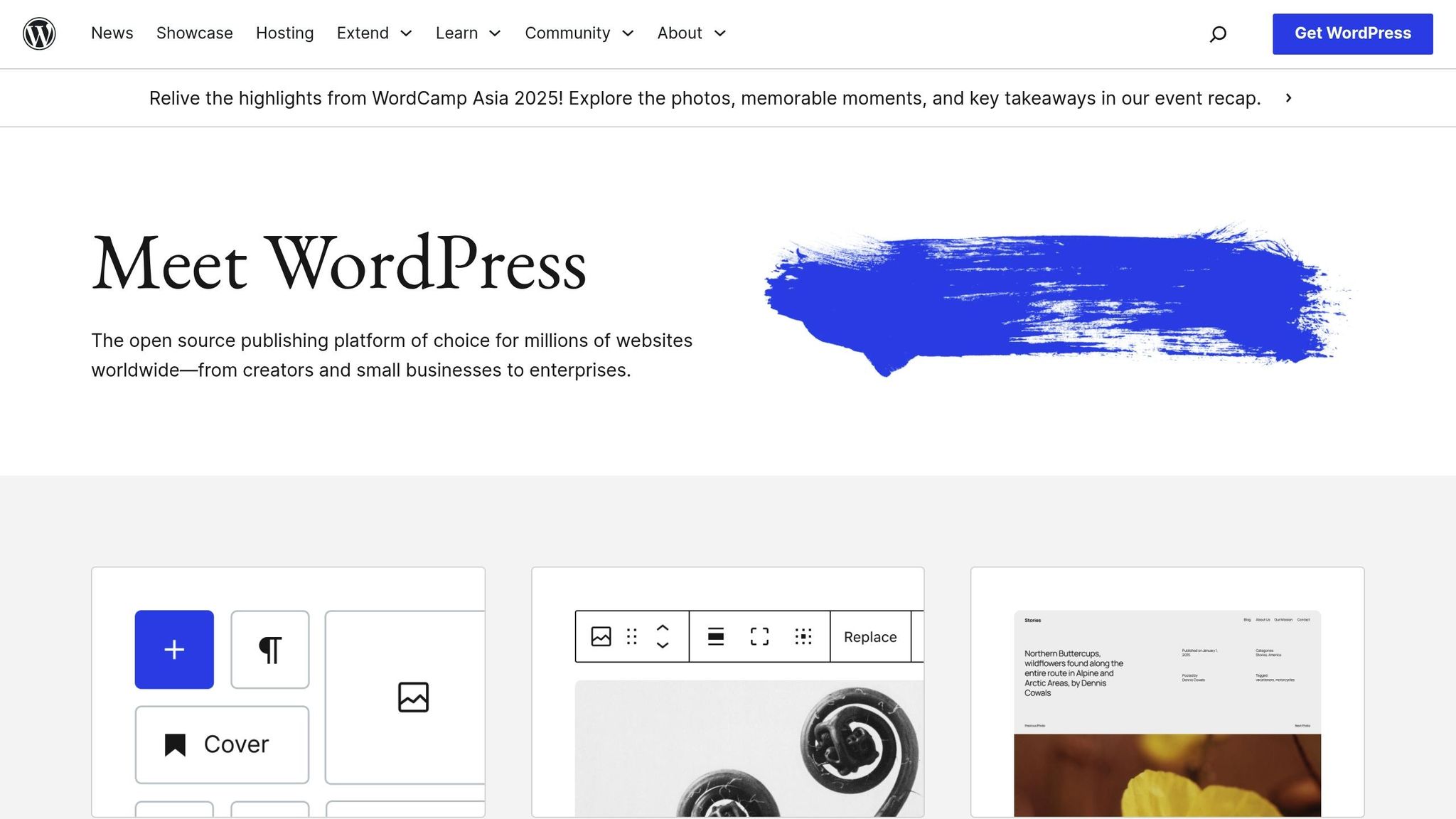
SSL Certificate Expiration Monitoring
An expired SSL certificate can lead to browser warnings that erode user trust and compromise your website’s security. Staying ahead of expiration is crucial.
Tools for Monitoring Certificates
WordPress offers built-in tools like Site Health Check (available from WordPress 5.2) and various security plugins to keep tabs on your SSL setup. You can also use external services like online SSL server tests or certificate monitoring APIs for extra assurance.
Here’s a quick breakdown of monitoring methods:
| Monitoring Method | Check Frequency | Alert Type | Best For |
|---|---|---|---|
| WordPress Dashboard | Real-time | Admin notices | Everyday monitoring |
| Site Health Check | Weekly | System reports | Routine maintenance |
| External Services | Daily | Email/SMS alerts | Backup verification |
Using a combination of these tools ensures you’ll get timely notifications before any issues arise.
Setting Up Expiration Alerts
Avoid certificate lapses by setting up alerts that notify you well in advance. Here’s how:
-
Enable WordPress Alerts
Make sure your WordPress dashboard or security plugins are configured to notify administrators when certificates are nearing expiration. -
Automate Checks
Schedule automated checks, such as daily scans starting 30 days before expiration, weekly routine checks, and immediate alerts for critical issues. -
Set Alert Thresholds
Use the following timeline to plan your renewal process:Time Before Expiration Action 90 days Send an initial reminder 30 days Start renewal planning 7 days Issue an urgent renewal notice 48 hours Take emergency action if needed
It’s also a good idea to assign backup contacts for alerts in case team members are unavailable. Document your SSL renewal process for easy reference, and consider using your hosting panel’s monitoring tools for added reliability.
For tailored advice specific to your WordPress hosting setup, consulting with experts like Osom WP Host can help fine-tune your SSL monitoring strategy.
SSL Setup Checks
Regularly reviewing your SSL configuration is an important step in keeping your WordPress site secure. It’s not just about renewing your certificate – it’s about making sure everything is set up correctly.
SSL Settings to Review
To maintain strong SSL security, focus on these key areas:
| Setting Category | Key Elements to Check | Recommended Configuration |
|---|---|---|
| Protocol Version | TLS versions | Enable TLS 1.2 and 1.3; disable older versions |
| Cipher Suites | Encryption algorithms | Prioritize strong ciphers like AES-256 and ECDHE |
| Certificate Chain | Trust path validation | Ensure a complete chain with valid intermediates |
| HSTS Policy | Security headers | Enable with a minimum max-age of 1 year |
| Mixed Content | Resource loading | Load all resources via HTTPS |
Make sure your setup includes TLS 1.2/1.3, strong encryption algorithms, a valid certificate chain, HSTS headers, and HTTPS-only resource loading.
When to Check SSL Settings
To keep your SSL configuration in top shape, follow this schedule:
- Daily Scans: Automate scans to monitor your certificate’s status.
- Weekly Reviews: Look for mixed content issues and review security headers.
- Monthly Checks: Evaluate your cipher suites and protocol settings.
- Post-Update: Double-check your SSL setup after WordPress updates.
SSL Check Tools
You can use both WordPress tools and external options to verify your SSL configuration:
WordPress Dashboard Tools:
- Site Health Check
- Security Headers Check
- Mixed Content Scanner
Browser-Based Verification:
- Developer Tools Console: Identify mixed content warnings.
- Security Tab: Inspect certificate details and validate the chain.
These tools can help you quickly identify and address any SSL-related issues.
sbb-itb-d55364e
SSL Security Scanning
Main SSL Security Risks
SSL scanning helps identify weaknesses that could leave your WordPress site exposed. Here are some common SSL security risks to watch for:
| Risk Type | Description | Potential Impact |
|---|---|---|
| Protocol Vulnerabilities | Using outdated SSL/TLS versions with known exploits | Risk of data interception or man-in-the-middle attacks |
| Weak Ciphers | Use of outdated or insecure encryption methods | Lowered security and potential compliance issues |
| Certificate Misconfigurations | Errors in certificate setup or chain configuration | Browser warnings and loss of visitor trust |
| Heartbleed Vulnerability | A bug in OpenSSL that can expose sensitive data | Potential data leaks and credential theft |
| POODLE Attack Risk | Exploit targeting SSL 3.0 on older systems | Downgrade attacks and data exposure |
To keep your site secure, use tools that can automatically detect these vulnerabilities in your SSL setup.
Security Scan Tools
Here’s a list of tools you can use for SSL scanning:
Built-in WordPress Options:
- Site Health Monitor: Checks basic SSL configurations directly within WordPress.
- Security Plugin Scanners: Plugins that integrate into your site’s security setup to identify SSL issues.
External Tools:
- OpenSSL Command Line: Offers detailed analysis of SSL certificates.
- SSL Server Test: Provides a thorough review of your server’s SSL setup.
- SSL Security Scanner: Automates the process of finding SSL vulnerabilities.
Fixing SSL Security Issues
Once you’ve identified issues, take immediate steps to resolve them:
1. Protocol Issues
- Turn off outdated protocols like SSL 2.0 and SSL 3.0.
- Ensure only TLS 1.2 and TLS 1.3 are enabled.
- Remove any weak cipher suites from your configuration.
2. Certificate Problems
- Reinstall certificates that have chain errors.
- Update intermediate certificates to the latest versions.
- Check and adjust key permissions for proper security.
3. Configuration Fixes
- Enable Perfect Forward Secrecy for better encryption.
- Enforce HTTP Strict Transport Security (HSTS).
- Secure cookies with proper flags.
- Activate OCSP stapling to speed up certificate validation.
SSL Speed and Performance
SSL Speed Measurements
The way SSL is configured can influence your WordPress site’s speed. Key metrics to monitor include:
| Performance Metric | What It Measures | Impact on User Experience |
|---|---|---|
| TLS Handshake Time | Time to establish a secure connection | Affects how quickly the page starts loading |
| SSL Certificate Size | Size of the certificate chain | Impacts download and verification speed |
| OCSP Response Time | Time to verify certificate validity | Can slow down page rendering |
| SSL Protocol Version | Efficiency of the TLS version used | Influences data transfer rates |
Speed Testing Tools
To analyze SSL speed, you can use the following tools:
Browser Developer Tools
- Check the network panel for SSL handshake duration.
- Use the waterfall view to spot SSL-related delays.
- The security tab provides details on protocol versions and cipher suites.
Command Line Tools
- Use OpenSSL to test cipher performance.
- cURL offers a breakdown of SSL negotiation times.
- WebPageTest provides in-depth SSL performance metrics.
Speed Optimization Tips
Here are some actionable ways to improve SSL performance:
- Upgrade Protocols: Enable HTTP/2 to reduce handshake overhead and handle multiple requests simultaneously.
- Streamline Certificate Chains: Shorten the certificate chain to speed up verification during the TLS handshake.
- Enable OCSP Stapling: Include validation responses directly in the SSL handshake to bypass additional checks.
- Use Session Resumption: Implement SSL session caching to save time for returning visitors.
- Leverage a CDN: A CDN with SSL support can terminate connections closer to users, reducing latency.
Fine-tuning SSL performance ensures your WordPress site remains both secure and fast, delivering a smooth experience for visitors.
Conclusion
Key Points
Keeping your WordPress site secure and running smoothly requires regular SSL monitoring. Here’s a quick overview of the areas to focus on:
| Monitoring Area | Key Components | Why It Matters |
|---|---|---|
| Certificate Management | Expiration tracking, Chain checks | Avoids downtime and breaches |
| Security Protocols | TLS version, Cipher suites | Maintains strong encryption |
| Performance Metrics | Handshake time, OCSP response | Improves site loading speeds |
| Regular Checks | Settings review, Security scans | Ensures compliance and safety |
These practices help protect your site and enhance its performance.
Getting Started
Here’s how you can start monitoring SSL on your WordPress site:
- Automate monitoring: Set up alerts for certificate expiration and potential vulnerabilities.
- Plan regular reviews: Conduct monthly configuration checks and quarterly security scans to keep your SSL setup reliable.
- Track performance metrics: Keep an eye on SSL speed factors like handshake times and optimize when needed.
- Create a maintenance guide: Document your SSL management process for consistency.
Need help? SSL monitoring can get technical. Experts like Osom WP Host can assess your site’s needs and offer hosting solutions with built-in SSL monitoring. Regular attention and updates are key to staying secure.
