What Is a Web Application Firewall for WordPress?

A Web Application Firewall (WAF) protects your WordPress site by blocking cyber threats before they can cause harm. It analyzes incoming traffic in real-time to stop attacks like SQL injections, cross-site scripting (XSS), brute force login attempts, and malicious file uploads. WAFs come in three main types:
- Cloud WAFs: Easy to set up, no hardware needed, and ideal for small to medium websites.
- WordPress WAF Plugins: Built specifically for WordPress, offering customizable security settings through your dashboard.
- Physical WAFs: On-site hardware for enterprises needing advanced, highly customizable security.
WAFs also defend against malware, unauthorized logins, and DDoS attacks, ensuring your site stays secure without affecting performance. Regular updates and proper setup are key to maximizing their effectiveness.
What is a Web Application Firewall and How Does it Protect …
WAF Core Functions
A Web Application Firewall (WAF) acts as a shield for your WordPress site, offering protection that goes beyond standard network defenses. Operating at the application layer, it uses key features like Traffic Analysis and Website Layer Protection to keep your site secure.
Traffic Analysis System
One of the main features of a WAF is its traffic analysis system. This system continuously scans all incoming traffic using a set of predefined security rules and advanced threat detection techniques. By doing so, it identifies and blocks suspicious activity before it can harm your website.
Website Layer Protection
At the website layer, a WAF focuses on monitoring WordPress-specific activities, such as login attempts and critical code areas. This targeted approach helps prevent attacks while ensuring your site continues to function smoothly.
WAF Categories
WAF solutions come in different forms based on how they’re deployed. Here’s a breakdown of the main types:
| WAF Type | Best For | Key Features | Implementation Complexity |
|---|---|---|---|
| Cloud WAF | Small to medium websites | • No hardware needed • Automatic updates • Global CDN integration • Low maintenance |
Low |
| WordPress WAF Plugins | Personal blogs and small businesses | • Built-in WordPress integration • Customizable rules • Dashboard control • Works with other plugins |
Medium |
| Physical WAF | Enterprise websites and organizations | • Full traffic control • On-premises hardware • Custom security setup • Advanced configuration |
High |
Cloud WAFs
Cloud WAFs rely on distributed networks and secure cloud servers to monitor and filter traffic in real time. They’re scalable, automatically updated, and don’t require any physical equipment. This makes them a low-maintenance choice for small to medium websites.
WordPress WAF Plugins
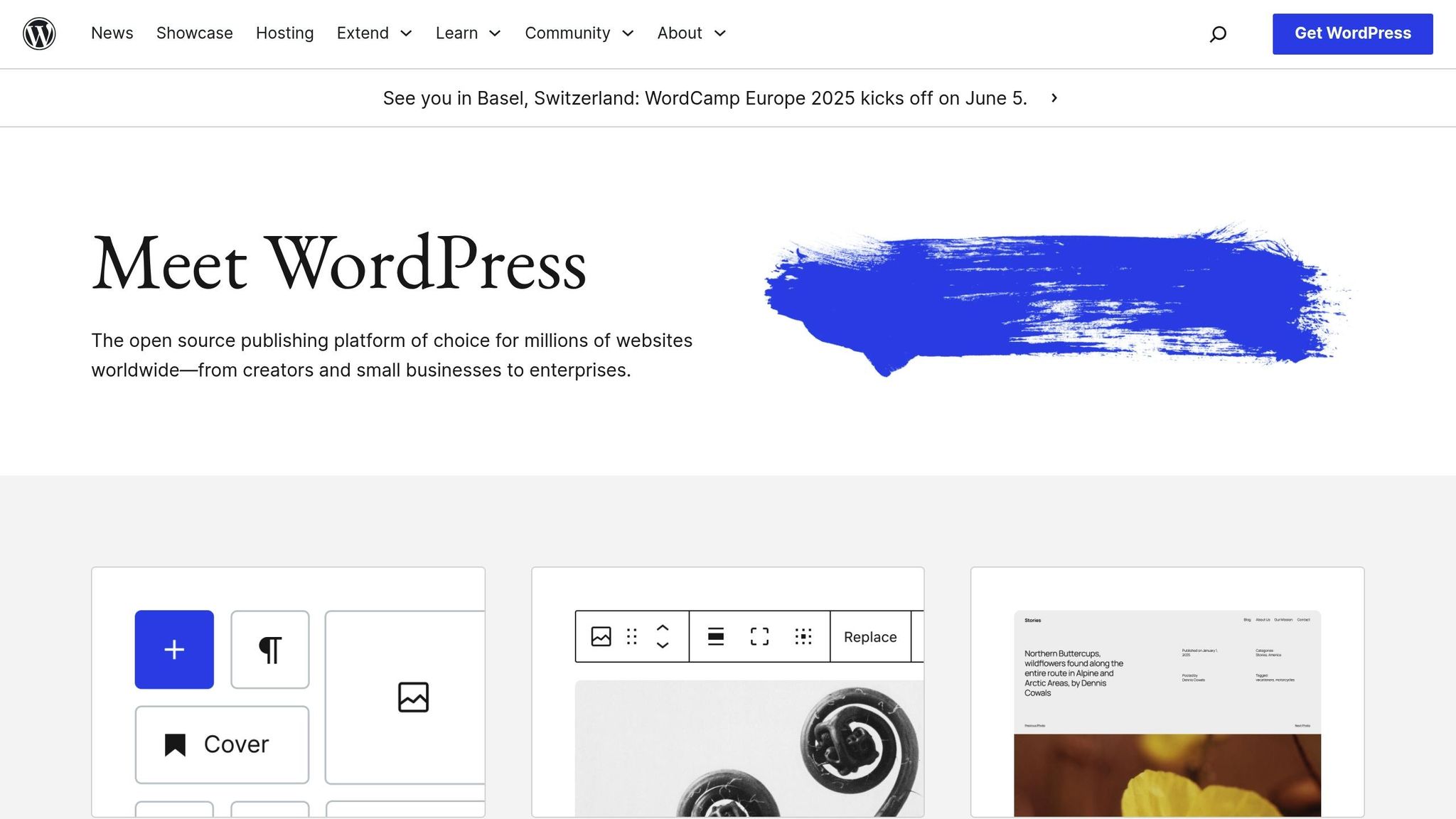
These plugins are built specifically for WordPress sites, offering protection against common vulnerabilities. They let you manage security settings directly from your WordPress dashboard and work well with other plugins, making them a practical choice for site owners who like to manage things themselves.
Physical WAF Systems
Physical WAFs use dedicated hardware installed on-site to monitor and control traffic. They’re highly customizable and provide a high level of control, but they also require more technical know-how. These systems are best suited for enterprises with strict security needs or high-traffic websites.
sbb-itb-d55364e
Security Threats WAFs Block
Web Application Firewalls (WAFs) protect your WordPress site by stopping threats before they can cause damage. They shield your site from malware, prevent unauthorized logins, and defend against DDoS attacks.
Malware and Login Protection
WAFs guard against malware and block unauthorized access through several methods:
- Brute Force Prevention: Automatically blocks IP addresses after multiple failed login attempts, stopping hackers in their tracks.
- File Upload Scanning: Checks uploaded files for malicious code before they can be processed.
- Session Management: Ensures only authorized users can maintain active sessions.
DDoS Attack Defense
DDoS attacks aim to overwhelm your site with excessive traffic. WAFs counter these attacks with smart techniques:
- Traffic Pattern Analysis: Monitors traffic continuously to identify and block suspicious activity.
- Rate Limiting: Limits the number of requests allowed per IP to prevent server overload.
- Geographic Filtering: Restricts traffic from high-risk regions while allowing legitimate users access.
Up next, find out how to set up and manage your WordPress WAF for optimal protection.
Setting Up WordPress WAF
Evaluating Your Security Needs
Start by identifying what your website requires to stay secure. Focus on these key areas:
- Traffic Patterns: Keep an eye on your daily visitor numbers and any unusual traffic spikes.
- Sensitive Data: Determine if you’re managing customer details or processing payments.
- Compliance Standards: Verify if your site needs to meet regulations like GDPR, HIPAA, or SOC 2.
- Existing Issues: Take note of any past security breaches or current vulnerabilities.
Use this information to configure the initial settings that match your site’s needs.
Configuring and Managing Your WAF
A properly set up WAF protects your site without disrupting user access. Follow these steps:
-
Initial Setup
- Enable core security features.
- Whitelist trusted IP addresses to allow legitimate traffic.
- Set rate limits to prevent abuse.
-
Rule Customization
- Start with the default security rules provided.
- Monitor activity and tweak rule sensitivity as needed.
- Adapt rules based on how your site operates.
-
Regular Maintenance
- Keep security logs up to date.
- Regularly update WAF rules to address new threats.
- Review blocked traffic to identify and adjust for false positives.
Consistent monitoring and updates are key to keeping your WAF effective.
Expert Help with WAF Setup
Working with professionals can simplify the process and ensure everything is done right. Here’s how they can assist:
-
Security Assessment
Share details like your traffic levels, specific security concerns, performance goals, and budget. -
Setup and Testing
Professionals can handle the configuration, test the setup, and fine-tune settings to fit your needs. -
Ongoing Monitoring
- Conduct periodic security reviews.
- Keep rules updated to match new threats.
- Optimize performance to maintain site speed and accessibility.
For additional help, you might consider a free hosting review from Osom WP Host. Their team can analyze your site’s security requirements and recommend WordPress hosting solutions tailored to your needs, including performance and compliance considerations.
A well-configured WAF is essential for securing your WordPress site while ensuring legitimate users can access it without any issues.
Summary
A Web Application Firewall (WAF) adds an extra layer of defense to your WordPress site by blocking harmful requests and protecting against cyberattacks. Its effectiveness depends on three main aspects:
- Security Features: WAFs help prevent threats like SQL injections, cross-site scripting (XSS), malware, and DDoS attacks.
- Deployment Methods: Options include cloud-based services, WordPress plugins, and physical devices, each tailored to different security needs.
- Professional Setup: Expert configuration ensures the WAF is properly installed and maintained for maximum protection.
With professional setup and regular updates, a WAF can help keep your site secure while maintaining its performance. Continuous monitoring and fine-tuning are key to staying ahead of new threats.
FAQs
How can I choose the best Web Application Firewall (WAF) for my WordPress website?
Choosing the right Web Application Firewall (WAF) for your WordPress site depends on several factors. First, consider the specific threats your website may face, such as SQL injection, cross-site scripting (XSS), or brute force attacks. A good WAF should provide robust protection against these vulnerabilities.
Next, evaluate the features offered by the WAF. Look for options like real-time threat detection, automatic updates, and customizable rules to tailor the firewall to your site’s needs. Ease of integration with WordPress and compatibility with plugins is also crucial.
Finally, consider your budget and the level of support provided. Some WAFs are cloud-based, offering scalability and minimal setup, while others are installed directly on your server. Assess your website’s traffic and performance requirements to ensure the WAF you choose aligns with your goals.
What’s the difference between a Cloud WAF and a WordPress WAF plugin?
A Cloud Web Application Firewall (WAF) operates on external servers and protects your website by filtering traffic before it even reaches your hosting environment. It’s managed by a third-party provider and doesn’t require installation on your WordPress site. This makes it a great option for reducing server load and blocking threats at the network level.
On the other hand, a WordPress WAF plugin is installed directly on your WordPress site. It works within your hosting environment, providing protection by monitoring and filtering malicious traffic in real-time. While it’s easier to configure within WordPress, it might use more server resources compared to a cloud-based solution.
Both solutions aim to enhance your website’s security but differ in how and where they operate. Choosing the right one depends on your specific needs, such as budget, technical expertise, and desired level of protection.
How do I properly set up and maintain a Web Application Firewall (WAF) for my WordPress site?
To ensure your Web Application Firewall (WAF) is properly configured and maintained for optimal security, start by following the setup instructions provided by your chosen WAF provider. Typically, this involves integrating the WAF with your WordPress site, setting up rules to filter malicious traffic, and enabling automatic updates to keep the firewall up to date with the latest threat intelligence.
Regular maintenance is key. Monitor your WAF’s activity logs to identify and address suspicious behavior, adjust security rules as needed to accommodate legitimate traffic, and periodically review your site’s security settings to ensure they align with current best practices. Staying proactive will help protect your WordPress site from evolving online threats.
